In the previous articles, we have seen so many different methods of editing the video along with background adding, mixing the audio and applying the audio into a segment of the video track. In some points, We have observed that it is completely e a careful selection of the audio and how your editing it so that the and the results would come up with a quality soundtrack that is going to be fit very well with your on-screen pictures. Also, the entire effect, which appears on the pictures naturally, and making it complete.
- Here again, we need to recall some of the previous steps which we have learnt in the previous guides that the sequence soundtrack may have its own natural sound so that we can mute this completely e while editing the soundtrack.
- To do this, you need to be sure that you have selected the MP4 video track. It can be either on the timeline or in your playlist then apply the filter off audio, which is called gain/volume. Make sure it is not fade as in the previous steps you have done the A3 music track because you have intended to control the whole volume along with the complete length of the video.
- In the other step, we have seen and also exercised the second soundtrack gain/ audio filter, which why did use the control of the slider. Usually, when you move the blue bar from the default place, i.e. left side or right side, it changes divisible peak meter signals in real-time. Therefore, you can observe the effects of the changes done by you.
- Here, you can back down your audio to half even less than half of the available volume. This process is entirely depending on how it matters for you as an experiment because every other fact of your audio and video file depend on your editing skills.
- Eventually here you can settle on the volume (gain) a bit which should be under – 40 dB.
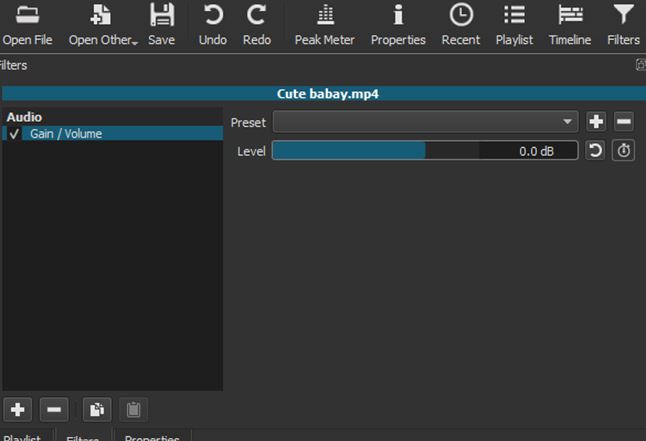
Note: here you should keep one thing in mind that while if you mute the separate music of the track, it will not be e displayed on the peak meter
Now when you unmute the music track then play your project, you can hear both soundtracks, which are playing together as a mixed soundtrack, and it’s completely nice to see. In addition, the available music track is completely audible, which established an environment and make up your mood.
While the natural sound of your video is completely audible will also give you a sense of the original force of your video. When you try experimenting with all the above steps, you will find how the video quality is coming by using the NeoFilm video editing software.
Now you can get back to the original selection of your track and its arrangement of clips. You can differentiate the sound selection and the mixing, which you have produced, based on your different choices.