The method of Cleaning up the Application Data is very straightforward of WinFTP Pro software. This software enables you to clean your computer’s data with ease and quickly. However, you should take care of one or two things while doing this.
- Make sure your computer has no active sessions while cleaning the data.
- No other instance of the WinFTP Pro software is running at the time of the application UI cleanup.
Below is the process to open the application of UI cleanup
- Under the login dialog, open the data dialog box and go to Tools>cleanup
- At the time of uninstallation, it will again ask for the same process when you open the dialog again.
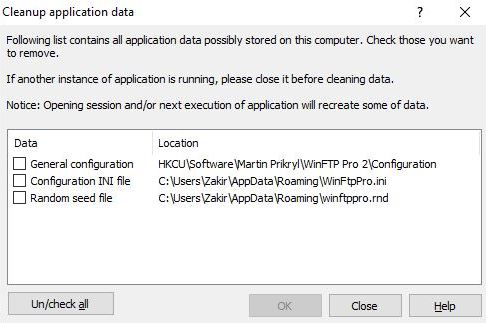
Use and remove buttons
If you want to remove and use the buttons, you should select Check/Uncheck and select the entire data.
Note: In the list, you will only see the existing data.
Process of General Configuration
- For Sites
- Cached Host Keys
- Configuration of the INI file
- The Random Seed File
- Temporary Folders and data
General
- In the general configuration, it will allow you to work on the layout and other similar things.
- If the configuration is stored in the registry, it will be removed while using this option (general configuration).
- Also, do check the Configuration INI File, if you are using the “INI File.”
-
Sites
- This is known as a list of sites in the WinFTP Pro software
- Using this particular option, you can remove the sites only, which are stored in the registry.
- Similar to the general configuration, if you are using the INI file, check the Configuration INI files.
-
Cached Host Keys
- The Cached host keys always contain the list of the SSH host keys.
- The Cached Host Keys is useful to removes keys only, which are stored in the registry.
- If you are using the INI file, check the Configuration INI file.
- You can also clear other caches using this option, as well as permitted TLS certifications, SSH banners, caches of the directory, etc.
-
Configuration INI file
- It has all the above configuration features.
- Instead of the registry, you can use this it as configuration storage.
-
Random Seed File
- The Random seed file option has some data, which is generated randomly.
- In addition, these are used on the WinFTP Pro startup, when it comes to seed its own “Encryption random number generator.”
-
Temporary Folders
- Using this option, you can remove the temporary folders, which are created by WinFTP Pro on your computer.