The find option helps the users to find the files on WinFTP Pro software. It has the three main usages, where the users can find out the files, filter the list while finding, and control the finding process anytime by the buttons.
Here is How to use the Find Dialog in WinFTP Pro Software under the find option
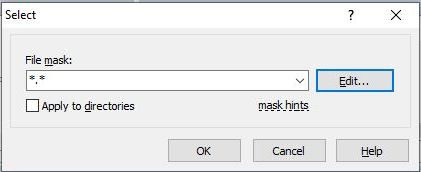
When you find the file, these options will be available for you-
- Find Filter
- While Finding
- Found Files List
- Find Filter
- In this Find Filter section, you can search for the files, which you are looking for.
- Under the “File Mask,” do specify the file mask and proceed.
- Now, press the edit button, if you want to edit the File Mask, in the “File Mask” dialog.
- Next, specify the Root Directory in the “Search In” option. It will immediately start the search process.
- The “Current working remote directory” will be opened by default when you use this option initially.
- You need to specify the find filter and then press the start button to start your search.
- While Finding
- While the search is showing in progress, you can use the stop button to cancel the search.
- Alternatively, you can press the ESC key to stop the search process.
- Found Files List
You will find one row for each file or the directory found under the search results. For every file or directory, there are names and attribute specified. The column directory shows the location of the directories and files, which are related to the Root Directory of the searches
Further options under the find option
- You can use the “Focus” button if you want to locate the files or directories, which are selected in the list or file panel.
- The “Edit” button will help you edit the file, which is selected under the Results list.
- Use the “Download” button while downloading the files or directory you have selected in the results list.
- The “Delete” button can be used for deleting the file/directory selected in the search results list.
- You can use the “Copy” button to copy the entire search results.