In this post, we will brief the Recycle Bin Page. You will find this option under the Advanced Site Settings Dialog. The software WinFTP Pro can emulate the Recycle Bin functionality of Windows on the server-side. Using this Advanced Site Settings dialog, you can configure the Recycle bin settings.
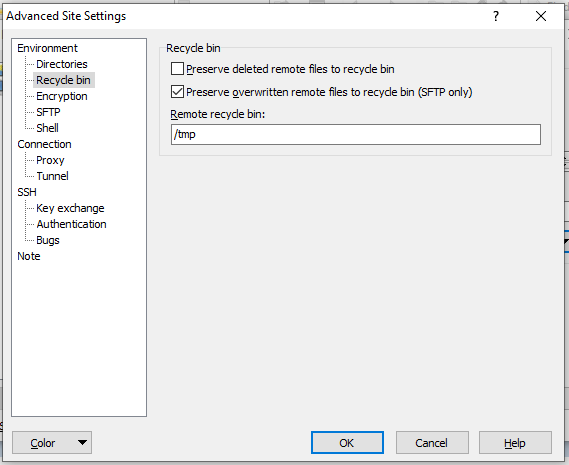
The documentation mentioned below will help you learn more about the Recycle Bin page sections
Recycle Bin
- If you check the option “Preserve deleted remote files to recycle bin”, the deleted files will be moved the specified remote directory (Usually to the recycle bin), instead of deleting them actually.
- When you check the option “Preserve overwritten remote files to recycle bin,” the remote files will be moved to the specified remote directory (recycle bin) before it is overwritten by the uploaded file. This option only supported by the SFTP protocol.
- The file is renamed when it is moved to the remote recycle bin. Because it includes the deletion timestamp in the particular filename. ( Example– test.text file has been deleted on New Year’s Eve 2019 will be renamed to test-20190101-000000.txt.)
- If you delete the file from the recycle bin, then it will be deleted permanently. In addition, the same process is for overrating the file.
- You can also use the Recycle bin for the modifications you have done while synchronizing.