In this post, you will read about the SFTP Page. Since the SFTP Page is related to the Advanced Site Settings dialog, you will find this using SFTP file protocol on the login page. The SFTP page or SFTP Page allows you to configure the SFTP protocol-specific settings and options.
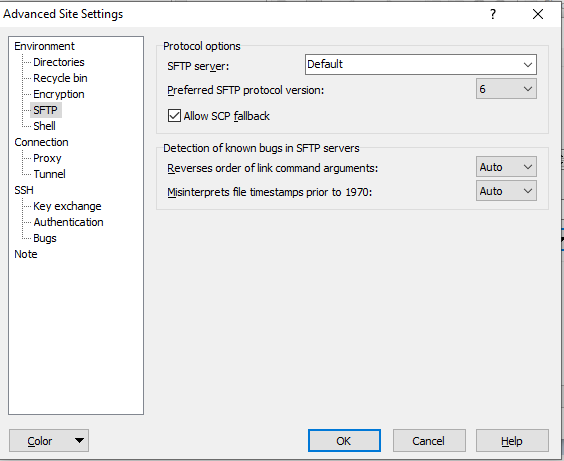
If you want to open this page, you need to select the SFTP file protocol on the Login dialog.
Over here are more details and the documentation of the sftp page sections
- Protocol Options
- Detection of Known Bugs in SFTP Servers
- Reverses Order of Link Command Arguments
- Misinterprets File Timestamps Prior to 1970
-
Protocol Options
- If you want to specify the path to the SFTP server binary, use the SFTP Server.
- You must keep the value Default if you want to use the default SFTP server.
- You can also find some more useful options to change the way of SFTP server launch.
- Use the “Preferred SFTP Protocol” version if you want to configure the maximal versions of the SFTP protocol, that will be used by WinFTP Pro.
- WinFTP Pro can also downgrade it to a lower version, which is supported by the server.
- As a default option, the SFTP has the option “Allow SCP fallback” enabled. With this enabled option, WinFTP Pro tries to find out the SFTP server and if it fails, it usually initiates the SCP protocol.
- Also, you can see the Protocol, which actually used on the Protocol Information Dialog and server. You cannot combine the SCP fallback with the custom path to the SFTP server binary.
-
Detection of Known Bugs in SFTP Servers
- This box allows the users to configure the bugs, which WinFTP pro should need to see in the SFTP server.
- You can configure each bug in the three states.
o With Off, WinFTP Pro will be assuming, there is not a bug in the server.
o With On, WinFTP Pro will be assuming there is a bug in the server.
o With Auto, WinFTP Pro will only try to guess, whether there is a bug in sever or not.
- WinFTP Pro software can work only around the bugs of the major SFTP server.
(a) Reverses Order of Link Command Arguments
- The SFTP command which creates a link has two main arguments-
o The path and the link should be pointed to and the path of a link itself. Some servers expect the arguments incorrectly in the reversed order.
- WinFTP Pro will reverse one of the arguments if it detects the bugs.
- The bug is mainly known for the symbolic links on the SFTP servers, which shipped with all the versions of the OpenSSH (bug #861), and on “ProFTPD/mod_sftp server” (bug #4080).
- For the hard links, the bug is mainly known on all the current versions of the SFTP servers, which shipped with the “ProFTPD/mod_sftp server” (bug #4080).
(b) Misinterprets File Timestamps Prior to 1970
- When the specification of the SFTP protocol version 3 and an older version defines the file timestamp, which should be unsigned 32-bit number, representing the number of the seconds from Jan 1, 1970, in UTC, the OpenSSH interprets it as the signed number.
- As a result, WinFTP Pro will interpret as the time after 2038 the files on the server with the timestamp before the year 1970.
- This may be a common bug and it is probably to apply to all the servers.