WinFTP Pro software has so many options and settings for the users. This post will guide you about the file colors dialog or The Panels/File Colors Page dialog, which comes under the Preferences Dialog. According to the file mask, this option helps you to configure the rules to the color files on the file panel.
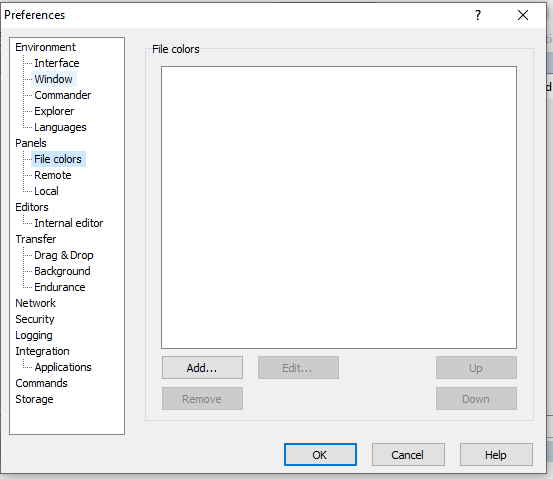
Please refer to the following documentation for more details
-
File Colors
- You will see a list in the upper part of some groups, which shows you the coloring rules of the configured file.
- Use the button “Add” if you want to add a new rule. It will open the file color dialog.
- The newly created/added rule will be inserted just before the existing rule, which is selected in the list, alternatively at the end if you have selected no rule.
- Also, you can use the button “Edit” if you want to edit the rule, which is selected. After selection, a file color dialog will be shown to you.
- The button “Remove” will help you to remove the selected rule. Also, if you have removed any rule by mistake, you will always be able to cancel the entire Preferences Dialog if you want to undo all the changes.
- You can use the buttons “Up and Down” if you want to change the order of the rules. Keep in mind, the order is always important, as the file will be colored according to the very first rule, which matches the files.